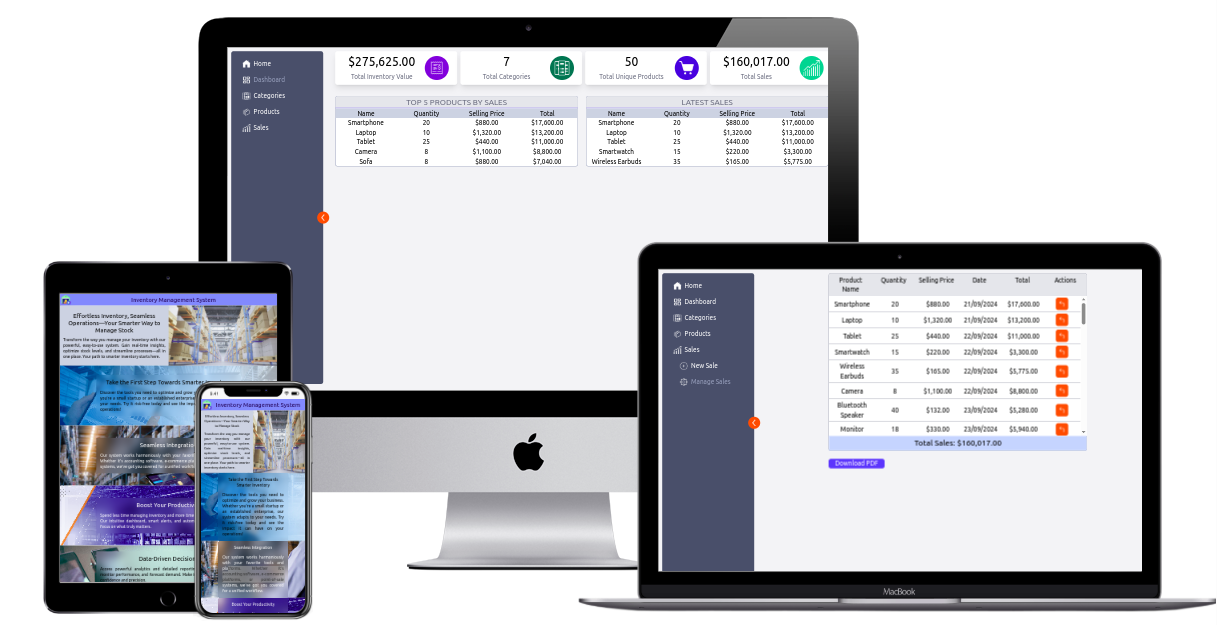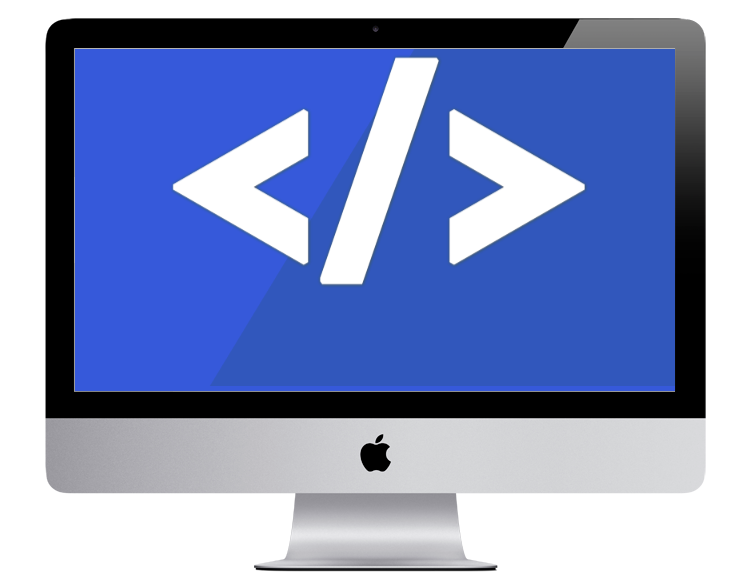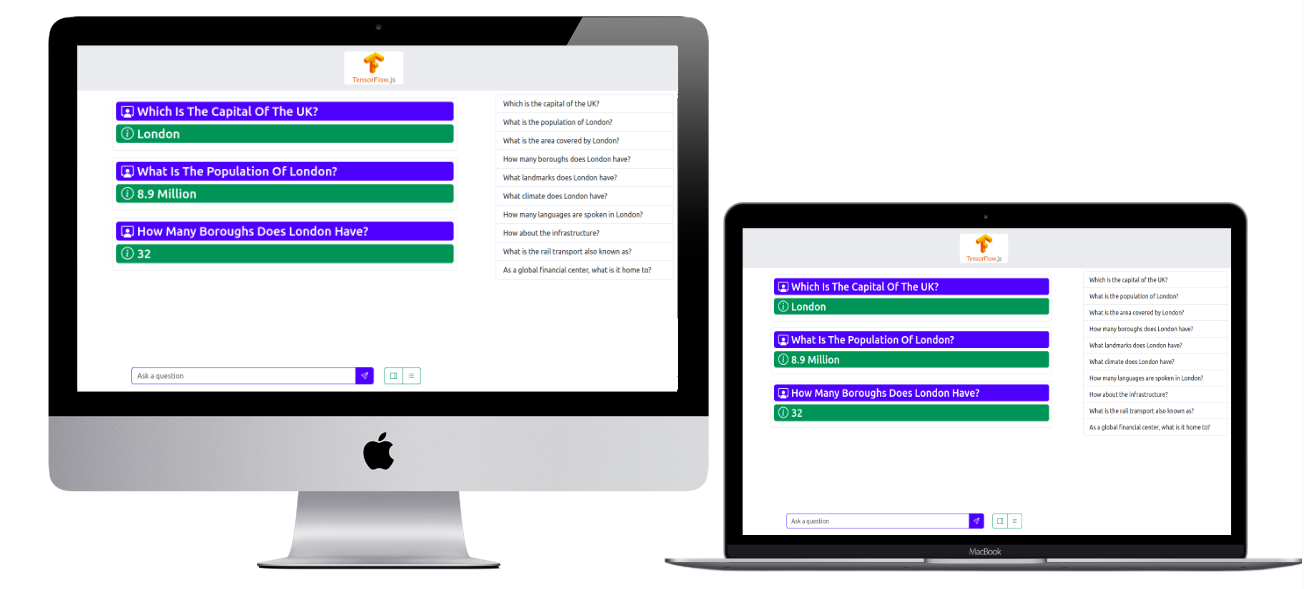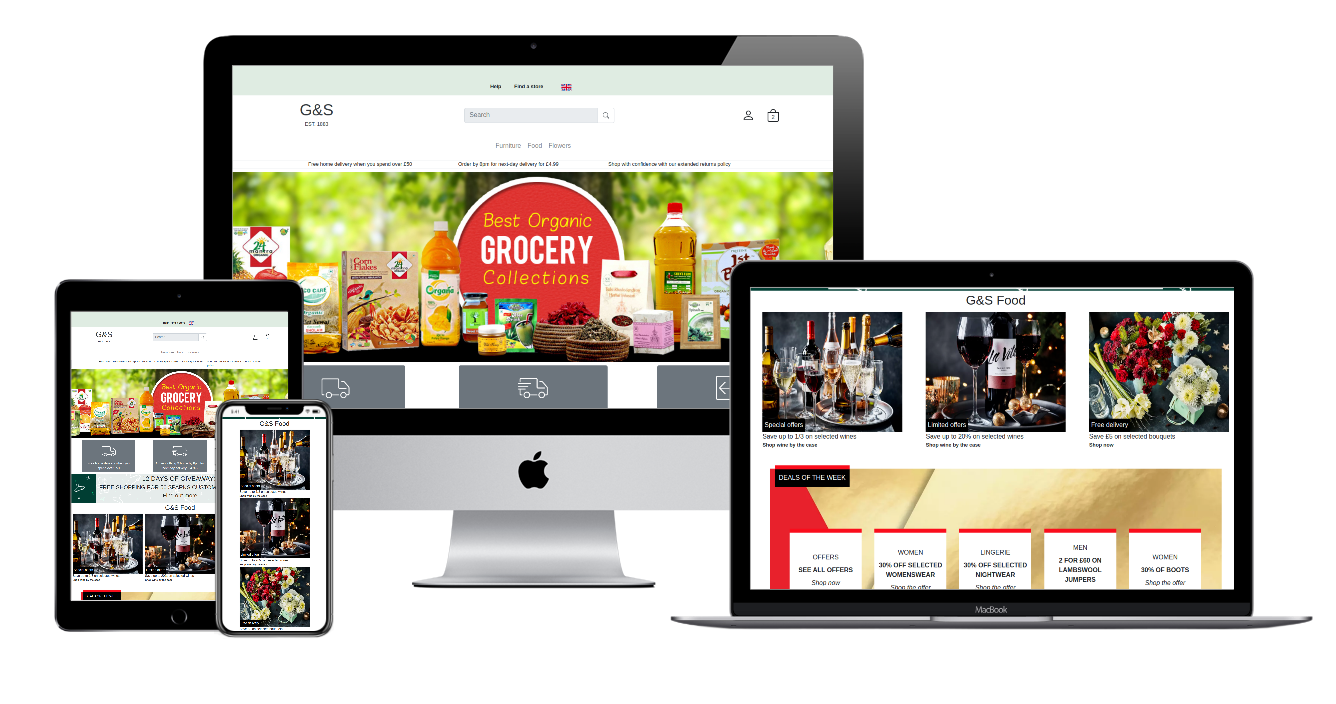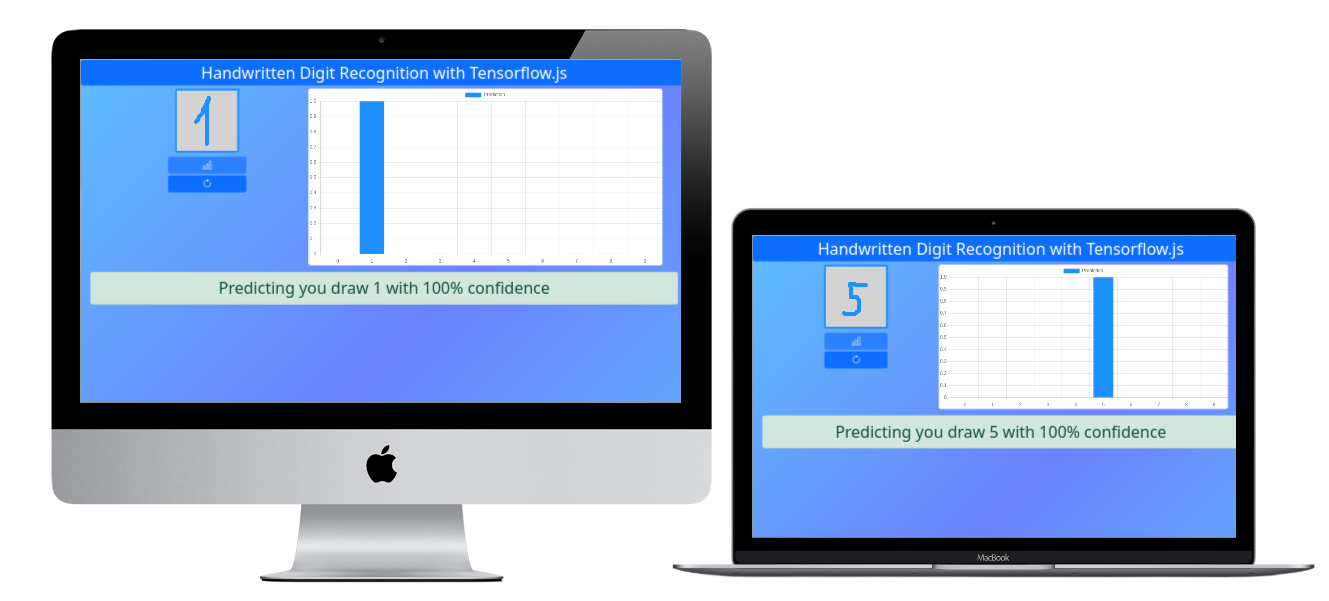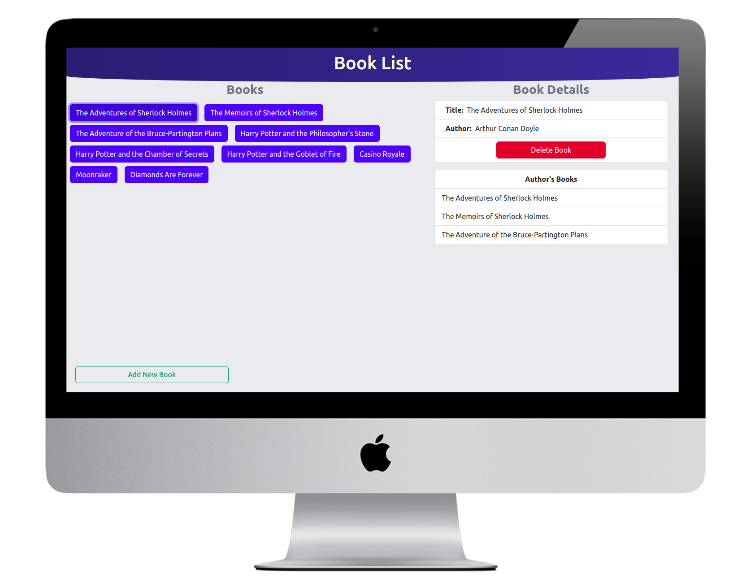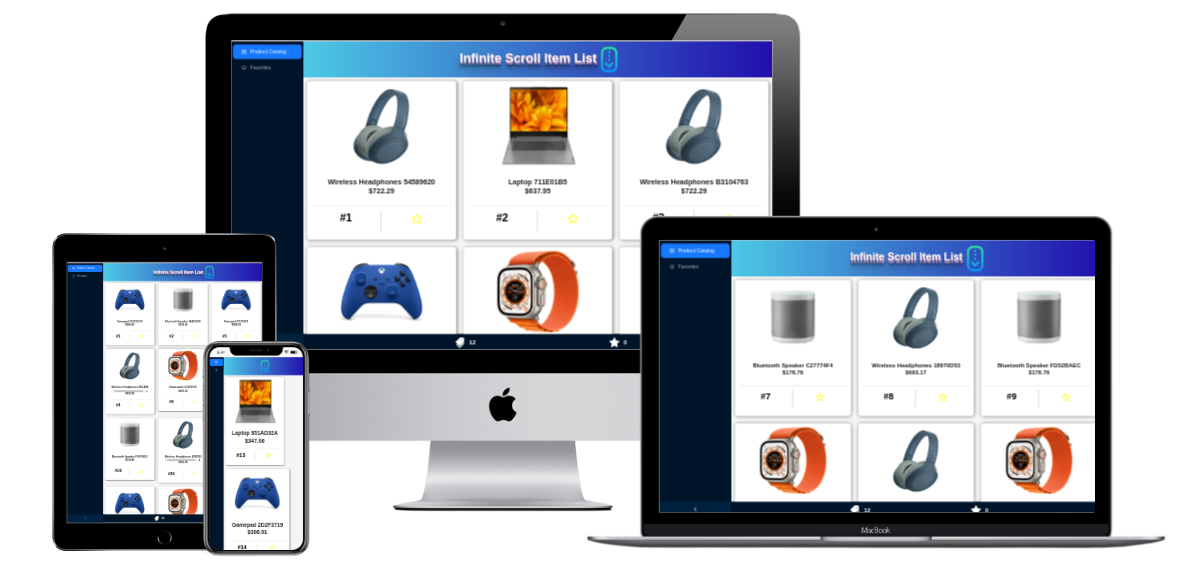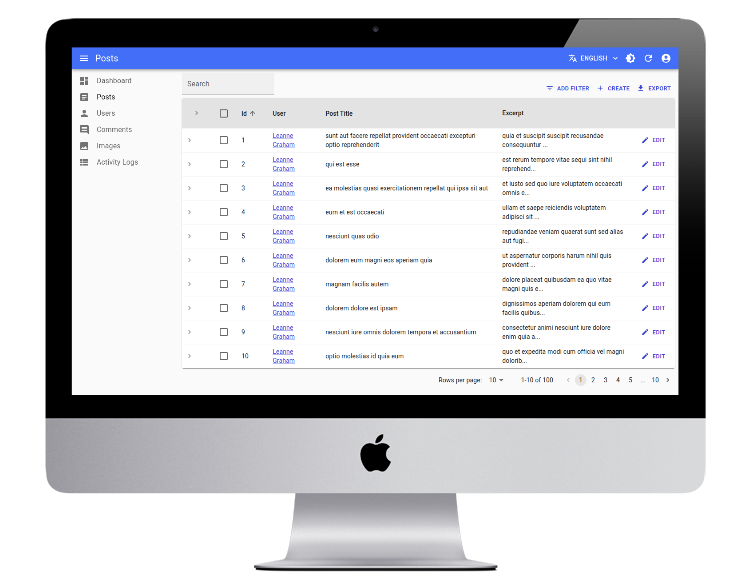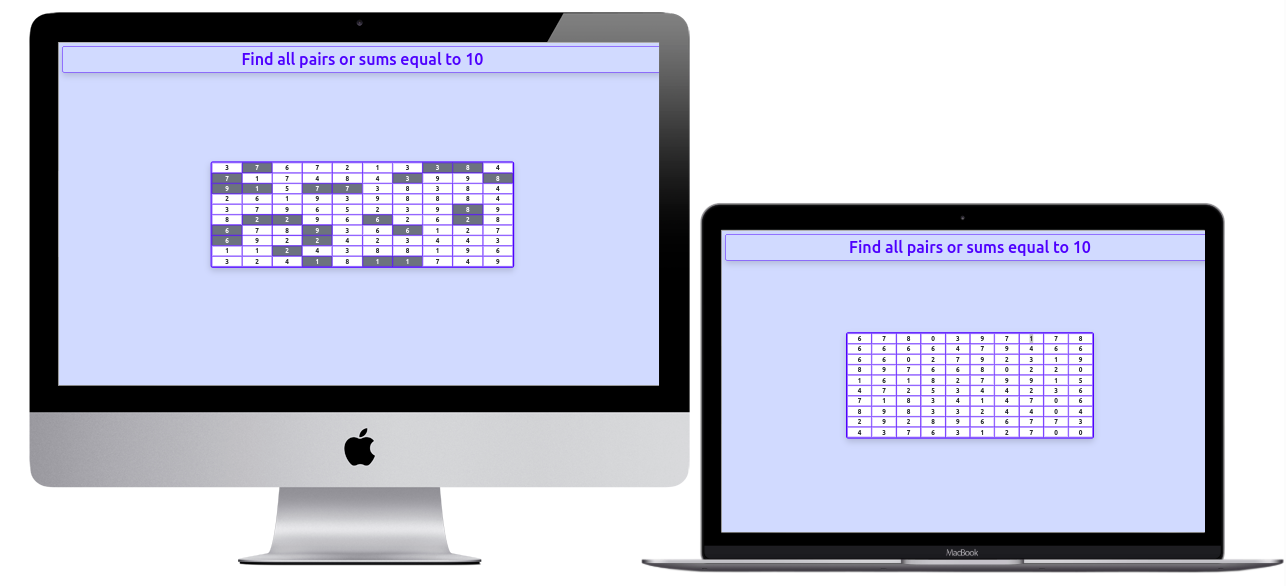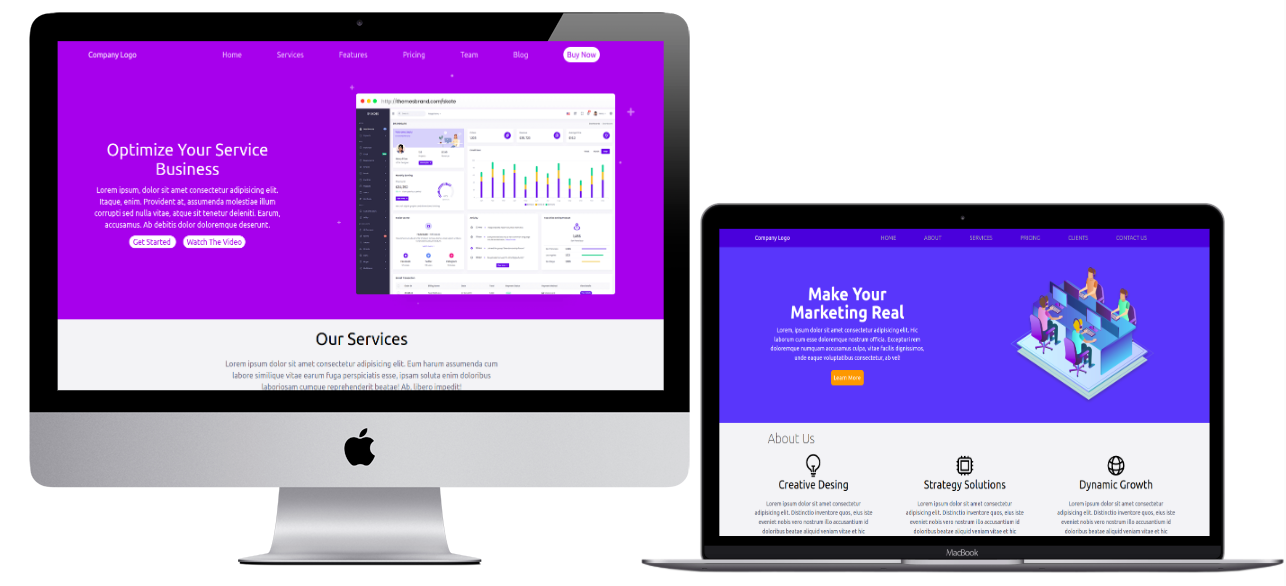The project is implementing the following features:
- Auto-generate sample board
- Create new column with title and optional description
- Clear board
- Provide board title
- Edit column's title and description based on editable text feature
- Reorder columns
- Create new task for given column
- Provide title
- Provide rich text description i.e. bold, italic, underlined text, numbered/bullet lists, etc
- Provide priority i.e. low, medium or high
- Filter tasks by priority
- Create predefined templates that could be used as descriptions for given tasks
- Manage dependency tasks
- Activate/deactivate a given task
- Group all templates in a dedicated column
- Visualize number of tasks for a given column
- Visualize progress (active tasks) for a given column
- Mark/unmark column as 'done' i.e. all tasks in the column will be visualized as completed
- Delete column
- Delete all tasks for a given column
- Clear all columns without a tasks
- Provide optional limit of tasks for a given column
- Delete task
- Assign users to a given task
- Auto-assign users to a given task
- Remove all assigned users to a given task
- Remove all assigned users to a given task
- Visualize all assigned tasks to a given user
- Visualize all collaborators
- 'Unassign Me' feature
- 'Leave Only Me' feature
- Edit task
- Move tasks between columns with drag & drop
- Change the position of a task in a given column
- Toggle fullscreen view
- Visualize calendar
- Export/import board as JSON
- Manage users
- Manage users
- Visualize Dashboard with Cards
- Tasks Per Member Card
- Tasks Per Column Card
- Tasks Per Priority Card
- Tasks Activity Card
- Visualize history that stores deleted data when performing column/task deletion
- restore/delete columns and tasks
- Customize settings
- Choose background - nature, geometric or no background
- Choose layout - grid view, single column view or single row view
- Choose column style - solid or blurred
- Keyboard Shortcuts
- Press Ctrl + G to auto-generate board
- Press Ctrl + I to create new column
- Press Ctrl + L to clear board
-
The project is using the following technologies:
- Initial structure is created with vite
- Integrated ReactJS
- Integrated react-bootstrap
- Integrated bootstrap
- Integrated bootstrap-icons
- Integrated react-calendar
- Integrated react-chartjs-2
- Integrated react-highlight-words
- Integrated dnd-kit/core
- Integrated html-react-parser
- Integrated react-simple-wysiwyg
- Integrated hotkeys-js
The project is implementing the following features:
- Visualization of geographical map
- Visualization of locations on the map
- Visualization of route on the map
- Visualization of traffic report
- Playable animation of route as sequence of locations
- Visualize London area and its boroughs based on GeoJSON data
- Visualization of EV Charge History with summary, measures and charging points
- Visualization of EV Stations Near You
- Visualization of favorite places with provided summary details
- Visualization of 140+ locations of London underground stations
- Visualization of all London boroughs as list
- View given borough on the map
- Save or remove given borough as favorite (persistent data)
- Select view of all/favorites boroughs
- Sort boroughs by id, name or area
- Search borough by name
- Visualization of StreetView (Mapillary)
The project is using the following technologies:
- Initial structure is created with vite
- Integrated ReactJS
- Integrated react-bootstrap
- Integrated react-leaflet
- Integrated react-leaflet-markercluster
- Integrated bootstrap
- Integrated bootstrap-icons
- Integrated leaflet
- Integrated leaflet.motion
- Integrated mapillary-js
- Integrated scss
The project is implementing the following features:
- Visualization of Dashboard
- Total Inventory Value Widget
- Total Categories Widget
- Total Unique Products Widget
- Total Sales Widget
- Top 5 Products by Sales Visualization
- Latest Sales Visualization
- Product Categories Management
- Add new category
- Edit category
- Delete category
- Products Management
- Add new product (name, category, quantity, buying price and selling price)
- Manage products for given category
- Color coded visualization for products based on quantity level
- Delete Product
- Low Stock Products Visualization
- Sales Management
- Add new sale for a given product (name, selling price, quantity and date)
- Visualization of all sales
- Undo sale
- Download sales report as a PDF file
The project is using the following technologies:
- Initial structure is created with vite
- Integrated ReactJS
- Integrated tailwind css
- Integrated flowbite-react
- Integrated react-to-pdf
The project is implementing the following features:
- Visualization of animated movie catalog
- Bookmark favorite movies
- View information about each movie
- Add combo products to shopping cart, manage quantities and remove items
- Browse available cinemas and preview movies scheduled to start at specific times
The project is using the following technologies:
- Initial structure is created with vite
- Integrated ReactJS
- Integrated tailwind css
- Integrated framer-motion
- Integrated fast-average-color
- Integrated react-responsive-carousel
The project is implementing the following features:
- Backend
- Validate user credentials on Login
- Create new JWT on successful user credentials validation
- Defined JWT-protected endpoint
- Frontend
- Publicly accessible login page
- JWT-protected client-side routes
- Perform user logout
- Fetch data from the JWT-protected endpoint
The project is using the following technologies:
- Backend
- The server is based on NodeJS
- Integrated body-parser
- Integrated cors
- Integrated express
- Integrated jsonwebtoken
- Frontend
- Initial structure is created with vite
- Integrated ReactJS
- Integrated react-router-dom
- Integrated jwt-decode
The project is implementing the following features:
- Product feature with video
- Hero section with video background
- Website header with transition
- Dropdown menu with transitions
- Image gallery with transitions
- Image accordion with transitions
- Loading screen with animation
- Site preloader with animation
- SVG text loader with animation
- Button with animated loading dots
- Animated Lottie icon
- Animated menu icon
- Animated illustration
- Animated avatars
- Animated logo
- Typewriter effect
- Mouse follow effect
- Scroll-triggered animation
- Parallax animation
The project is using the following technologies:
- Used HTML
- Used CSS
- Used JavaScript
- Used Lottie
- Used GSAP
The project is implementing the following features:
- Implemented Linear Regression
- Implemented Logistic Regression
- Implemented K-Nearest Neighbors (K-NN)
- Implemented Naive Bayes Classifier
- Implemented Decision Trees
- Implemented K-Means Clustering
- Implemented Gradient Descent
- Implemented Feature Scaling
- Implemented Principal Component Analysis
- Implemented Recommender Systems
The project is using the following technologies:
- Used JavaScript
The project is implementing the following features:
- Conversation-like interaction with TensorflowJS environment
The project is using the following technologies:
- Initial structure is created with vite
- Integrated ReactJS
- Integrated bootstrap
- Integrated bootstrap-icons
- Integrated react-bootstrap
- Integrated react-bootstrap
- Integrated @tensorflow/tfjs
- Integrated @tensorflow-models/qna
The project is implementing the following features:
- Implemented Linear Search Algorithm
- Implemented Binary Search Algorithm
- Implemented Bubble Sort Algorithm
- Implemented Quick Sort Algorithm
- Implemented Breadth First Search Traversal Algorithm
- Implemented Depth First Search Traversal Algorithm
- Implemented Caesar Cipher Algorithm
- Implemented Flood Fill Algorithm
The project is using the following technologies:
- Initial structure is created with vite
- Integrated ReactJS
- Integrated react-router-dom
- Integrated bootstrap
- Integrated react-bootstrap
- Integrated rc-slider
- Integrated react-d3-tree
- Integrated react-pro-sidebar
The project is implementing the following features:
- Visualization of geographical locations on a map based on user voice input
The project is using the following technologies:
- Initial structure is created with vite
- Integrated ReactJS
- Integrated bootstrap
- Integrated @mui/material
- Integrated @mui/icons-material
- Integrated react-redux
- Integrated @reduxjs/toolkit
- Integrated axios
- Integrated react-leaflet
- Integrated react-toastify
The project is implementing the following features:
- Home Page with various product related sections
- Change default language
- Component level i18n
- Supported languages: BG, EN
- Product preview by category
- Currently is implemented for only one category
-
- Full-size / Sidebar menu navigation based on user device
- Add products to shopping bag
- Post comments for every product in given category
- Preview products both in mini or full-size shopping bag
- Increment or decrement the quantity of given item
- Remove given item from shopping bag
- Perform the following steps in checkout process to complete order
- Billing
- Shipping
- Payment
- Preview
The project is using the following technologies:
- Initial structure is created with create-react-app
- Integrated ReactJS 17
- Integrated prop-types
- Integrated react-router-dom
- Integrated redux
- Integrated react-redux
- Integrated redux-axios-middleware
- Integrated redux-persist
- Integrated bootstrap
- Integrated bootstrap-icons
- Integrated react-bootstrap
- Integrated axios
- Integrated axios-mock-adapter
- Integrated intro.js-react
- Integrated rc-steps
- Integrated react-final-form
- Integrated react-sidebar
- Integrated react-stars
- Integrated react-swipe
- Integrated react-to-pdf
- Integrated react-toastify
- Integrated sass
- Integrated sweetalert2
- Integrated mocha
- Integrated sinon js
- Integrated chai
- Integrated enzyme
- Integrated cypress.io
The project is implementing the following features:
- Implemented handwritten digit recognition with tensorflow.js
The project is using the following technologies:
- Initial structure is created with vite
- Integrated ReactJS
- Integrated bootstrap
- Integrated bootstrap-icons
- Integrated @tensorflow/tfjs
- Integrated canvas
- Integrated chart.js
- Integrated react-chartjs-2
- Integrated react-toastify
The project is implementing the following features:
- Implemented visualization of all articles
- Implemented visualization of the content of the articles
- Implemented filtering of articles by title or hashtag
The project is using the following technologies:
- Initial structure is created with create astro setup wizard
- Integrated astro
- Integrated flowbite
- Integrated tailwind css
- Integrated typescript
The project is implementing the following features:
- Backend
- Loads the GraphQL schema against which the queries will be validated
- Sets up a GraphQL endpoint to handle all requests sent to the server
- GraphQL Schema
- 1. Dependencies and Data:The implementation begins by importing necessary modules from the graphql library and defining two datasets—books and authors. These datasets simulate a database, holding information about books and their corresponding authors.
- 2. GraphQL Types:BookType: Represents a book entity, including fields such as isbn, title, and author. The author field includes a resolver to fetch the associated author data by matching the authorId.AuthorType: Represents an author entity, with fields such as id, name, and books. The books field uses a resolver to retrieve all books authored by the individual.
- 3. RootQuery defines the entry points for querying data:book: Allows fetching a single book by its isbn.author: Enables retrieving an author by their id.books: Returns the full list of books.authors: Provides the complete list of authors.
- 4. Mutations:The schema defines several mutations for modifying data:addAuthor: Creates a new author with a generated id and an empty list of books. The author's data is added to the authors array.addBook: Adds a new book to the books array and associates it with an existing author by updating their books list.deleteBook: Removes a book from the books array and updates the corresponding author's books list to exclude the deleted book.
- 5. Resolvers:Resolvers are functions responsible for handling the logic of fetching or modifying data. For example:The author field in BookType fetches the author by authorId.The books field in AuthorType filters and returns books that belong to the specific author.
- 6. Schema Definition:The schema is defined using the GraphQLSchema object, which combines the RootQuery and Mutation objects. This setup allows for both querying and modifying data through the GraphQL API.
- This implementation follows a modular and scalable design, effectively simulating a backend for managing books and authors. It provides essential CRUD operations while leveraging the flexibility and efficiency of GraphQL.
-
- Frontend
- Implemented visualization of all books
- Implemented functionality to add new entries to the list
- Implemented visualization of detailed information about a selected book
- Implemented functionality to delete a given book
The project is using the following technologies:
- Backend
- The server is based on NodeJS
- Integrated cors
- Integrated express
- Integrated express-graphql
- Frontend
- Initial structure is created with vite
- Integrated ReactJS
- Integrated bootstrap
- Integrated react-bootstrap
- Integrated @apollo/client
- Integrated graphql
The project is implementing the following features:
- Implemented infinite scrolling for the visualization of product items
- Implemented the ability to preview details of each product item
- Implemented a feature to bookmark product items as favorites
- Implemented functionality to apply filters to favorite product items
The project is using the following technologies:
- Initial structure is created with vite
- Integrated ReactJS
- Integrated react-router-dom
- Integrated antd
- Integrated @ant-design/icons
- Integrated axios
- Integrated axios-mock-adapter
- Integrated react-redux
- Integrated @reduxjs/toolkit
The project is implementing the following features:
- Implemented visualization of items with their statuses
- Implemented functionality to increase or decrease item quantities
- Implemented functionality to mark or unmark a given item
- All data is persistently stored
The project is using the following technologies:
- Initial structure is created with vite
- Integrated ReactJS
- Integrated tailwind css
- Integrated zustand
- Integrated axios
- Integrated axios-mock-adapter
The project is implementing the following features:
- Dynamic Resource Management
- The application uses React-Admin's Resource component to define and manage resources such as posts, users, comments, and images
- Each resource supports essential CRUD operations, including list, create, edit, and show views
- Localization
- Utilizes React-Admin’s i18nProvider for multilingual support, enabling dynamic translation of labels and content
- The useTranslate hook is leveraged for inline translations, ensuring seamless integration of localized text
- Authentication
- Secures the admin interface with a customizable authProvider
- Customizable Dashboard
- Features a HomePage component as the dashboard, providing a centralized overview
- Thematic and Customizable Layout
- Uses a custom Layout component for consistent branding and navigation
The project is using the following technologies:
- Initial structure is created with create-react-admin to quickly bootstrap a react-admin project using vite
- Integrated ReactJS
- Integrated react-router-dom
- Integrated react-admin
- Integrated ra-data-json-server
- Integrated ra-i18n-polyglot
- Integrated ra-language-bulgarian
- Integrated @emotion/react
- Integrated @emotion/styled
- Integrated @mui/icons-material
- Integrated @mui/material
The project is implementing the following features:
- Backend
- Handles real-time connections with clients
- Generates randomized stock data e.g. name, current value, previous value at regular intervals
- Sends serialized stock data to all connected clients via WebSocket in JSON format
- Frontend
- Dynamic display of stock details e.g. name, current value, previous value
- Uses useGetStockDataQuery() to fetch and manage real-time stock data updates
- Visualization of real-time value change indicators to highlight stock price changes
The project is using the following technologies:
- Backend
- The server is based on NodeJS
- Integrated express
- Integrated cors
- Integrated ws
- Frontend
- Initial structure is created with vite
- Integrated ReactJS
- Integrated bootstrap
- Integrated react-redux
- Integrated @reduxjs/toolkit
The project is implementing the following features:
- The resources are separated in the following categories:
- YouTube
- Blogs & Articles
- GitHub
- Podcasts
- Online Courses
- Developer Surveys
- X (ex-twitter) accounts
The project is using the following technologies:
- Initial structure is created with create astro setup wizard
- Integrated astro
- Integrated astro-icon
- Integrated tailwind css
The project is implementing the following features:
- Visualized an interactive grid, built to visually engage players as they select and match number pairs or combinations that sum up to 10, with dynamic feedback
The project is using the following technologies:
- Initial structure is created with vite
- Integrated ReactJS
- Integrated bootstrap
- Integrated react-confetti
The project is implementing the following features:
- Visualized an interactive word grid where players input their guesses letter by letter
- Visualized a color-coded feedback i.e. highlights letters to indicate correctness (e.g., correct position, incorrect position, or absent in the word)
- Visualized a virtual keyboard or compatibility with physical keyboards to allow easy input
- Visualized a dynamic color feedback to the on-screen keyboard, visually indicating the status of each letter based on the player's guesses
- Visualized a button to restart the game, allowing players to try again
The project is using the following technologies:
- Initial structure is created with vite
- Integrated ReactJS
- Integrated bootstrap
- Integrated react-bootstrap
The project is implementing the following features:
- Home Page presenting various sections
- Dashboard Page with multiple widgets and components
- Progress Widgets
- Line Chart
- Statistic Cards
- Active Users
- Table Report
- Tasks Timeline
- Market Summary
The project is using the following technologies:
- Initial structure is created with vite
- Integrated ReactJS
- Integrated react-router-dom
- Integrated bootstrap
- Integrated react-bootstrap
- Integrated antd
- Integrated chart.js
- Integrated react-chartjs-2
- Integrated react-awesome-reveal
The project is implementing the following features:
- Home Page with matches summary
- Matches Page visualizing played matches in table view
- News Page visualizing published news as list of panels
- Standings Page visualizing table with all clubs with additional statistic
- Stats Page visualizing top player stats
- Players Page visualizing various details such as player's name, team, position and goals for this season
The project is using the following technologies:
- Initial structure is created with vite
- Integrated ReactJS
- Integrated react-router-dom
- Integrated tailwind css
The project is implementing the following features:
- Visualized keyword trend analytics panel
- Visualized sentiment analysis panel
- Visualized brand mentions analysis panel
- Visualized team insights panel
- Visualized transcript summary of conversation
- Visualized seller details including insights and call history
The project is using the following technologies:
- Initial structure is created with vite
- Integrated ReactJS
- Integrated react-router-dom
- Integrated bootstrap
- Integrated react-bootstrap
- Integrated bootstrap-icons
- Integrated canvas
- Integrated react-chartjs-2
- Integrated react-pro-sidebar
The project is implementing the following features:
- Visualization of multiple responsive landing pages
The project is using the following technologies:
- Used tailwind css
The project is implementing the following features:
- Visualized charts
- Line Area Chart
- Radar Area Chart
- Vertical Bar Chart
- Horizontal Bar Chart
- Bubble Chart
- Doughnut Chart
- Pie Chart
- Mixed Charts
- Polar Area Chart
- Radar Chart
The project is using the following technologies:
- Integrated chart.js
- Integrated swiper
- Integrated parcel
The project is implementing the following features:
- Implemented creational patterns
- Abstract Factory
- Builder
- Factory Method
- Prototype
- Singleton
- Implemented structural patterns
- Adapter
- Bridge
- Composite
- Decorator
- Facade
- Flyweight
- Proxy
- Implemented behavioral patterns
- Chain of Responsibility
- Command
- Interpreter
- Iterator
- Mediator
- Memento
- Observer
- State
- Strategy
- Template Method
- Visitor
The project is using the following technologies:
- Used JavaScript
The project is implementing the following features:
- Implemented data structures
- ArrayList
- LinkedList
- Queue
- Stack
- Set
- HashMap
- BinaryTree
The project is using the following technologies:
- Used JavaScript
The project is implementing the following features:
- Developed a collection of code katas designed to practice and improve refactoring skills
The project is using the following technologies:
- Used JavaScript and TypeScript
The project is implementing the following features:
- A collection of 100 solved algorithms provided by LeetCode
The project is using the following technologies:
- Used JavaScript